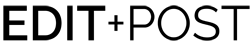Overview
This guide will demonstrate how to add cover images and descriptions to your website’s categories, tags, and other taxonomy terms.
Admin Navigation
From the admin screen, navigate to your desired taxonomy. The below screenshot shows the Categories taxonomy.

Hover on the term you’d like to update, and click Edit to activate the term’s edit screen.

Editing Fields
Description
If you would like to display a description for this term, add it in the Description field. Content that you add here will be optionally displayed on the term page header, if you have enabled this setting in your Theme Settings.
Cover Image
To update the cover image, click the Upload/Add image button in the Image section. Select an image from the media library or upload a new image, then click Select to choose the image and apply it to the term. Update to save.